How to upload files into a folder or a subfolder.
- Go to the top left side of the menu, and click FILES.
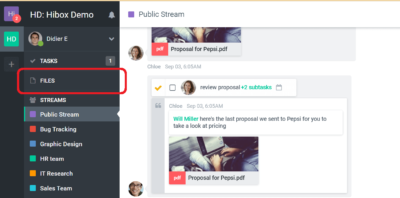
- You will find all of your and your team’s folders. You can now select any folder or stream you wish and upload files directly into it, for example, the Personal Folder. Create Subfolders if you need to.
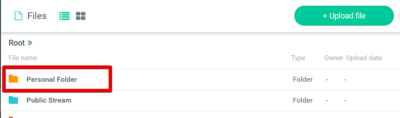
- You can now Upload Files by clicking on the top green button.
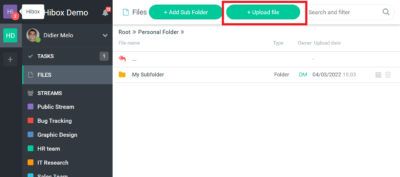
- If you do wish to share any of your files with someone in specific or with a group of people, please move or copy the files into the folder of the person you want to share them with. You can also share with a group of persons on a stream/channel.



