No, the Public Stream is the default stream where all your users (except for External) are invited, and it cannot be deleted. Use the Public Stream for company announcements or news.
If you don’t want users to participate in the Public Stream, you can remove users by following these steps:
- You can remove a user manually by going into the Public stream and clicking on “See all members” in the upper right.

- Hovering over the checkmark next to their name will show a cross mark, click on it to remove the user from the Public stream.
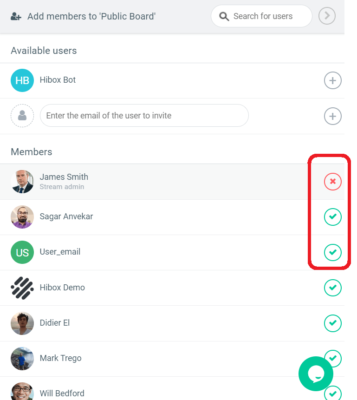
- You can also set the users you wish to remove from the Public Stream as “External” users. Click here to see How to Designate Users here.



