If you encounter a “This app is blocked” error message while attempting to authenticate our Google Integration, this means your company’s workspace is blocking the functionality. You will need to update your Google settings and update Hibox to be a trusted app.
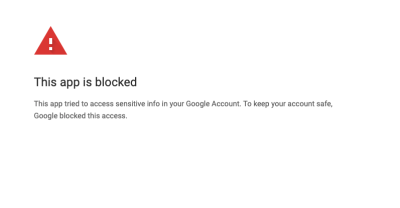
Please contact your Google Workspace Admin to complete the steps below:
Navigate to your Google Workspace Admin dashboard.
In the top search bar, search for “API Controls” and select the option nested under “Security.”
Click “MANAGE THIRD-PARTY APP ACCESS” on the right side of the page.
Search for the name “Hibox.co”
Click “Change Access”
Select “Trusted” and submit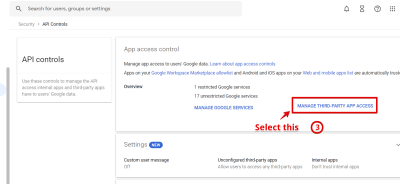
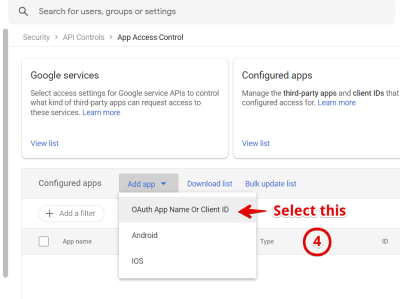
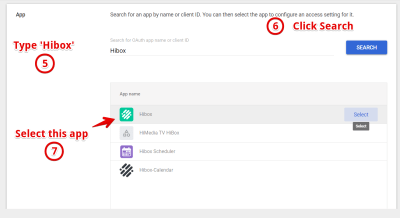
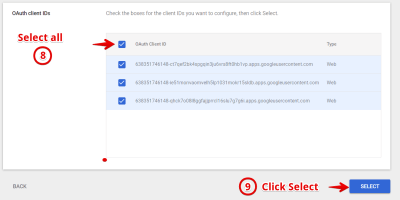
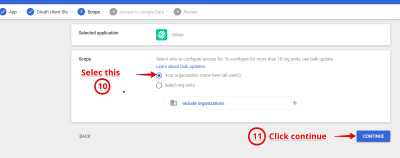
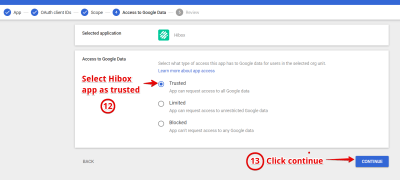

Integrate Google Suite Accounts
< 1 min read



