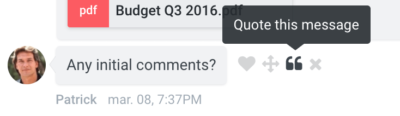To mention somebody in a stream or chat:
- Click on the stream you want to make a comment in.
- Type out what you want to say. Then type the ‘@’ sign, and the names of everyone in that stream will appear, you can then select the person’s name. Or mention everybody if it is something the entire stream should be involved in. Then hit enter.
To quote something someone has said:
- Enter the stream you want.
- Select the message you want to quote.
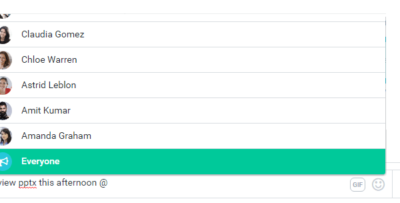
- Click on the quotation marks located on the side of any message.
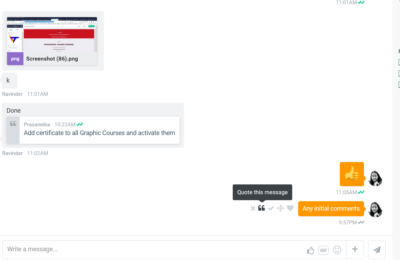
- This quote will be automatically added to your chat box. You can then type out what you want to say, and hit enter.