This is how to create new learning items inside a course.
Click on the “+ Add” button.
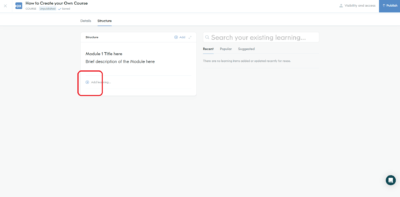
Select the type of learning items option for the from the dropdown list.
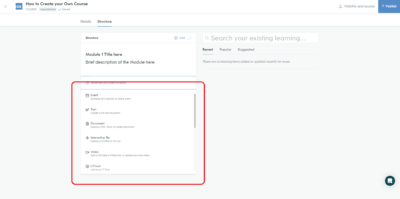
Then, type the title of your learning item into the field provided.
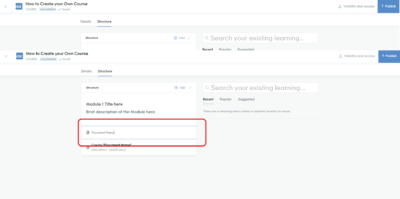
Click on that learning item to create the resource.
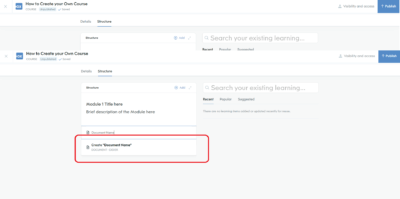
- The learning item will appear in your course.
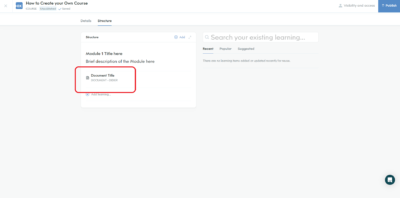
- Let’s learn more about Consecutive Learning Rules.



