- Click on the drop-down menu below your user’s name.
- Select the Billing section.
- On the right-hand side of the screen, you will be able to see all of your information. You have total control of your account billing and you can upgrade or downgrade anytime from this section.
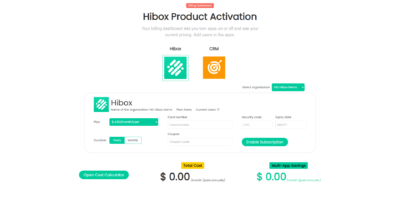
- From this menu, you can change your payment method and even check the number of users you will be charged for. The billing is always proportional to the active (invited) user.
You can check our plans and pricing here.
How to Check Billing Details
< 1 min read



