How to create and manage subfolders
- On the top left side of the menu, click on FILES.
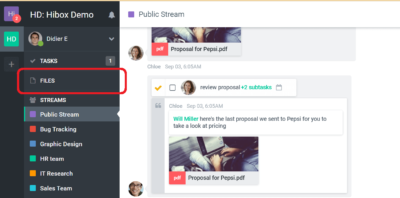
- You can create subfolders inside an existing folder. Folders are named after each stream/channel. Select the folder you want to create a subfolder on. For example, the Personal Folder.
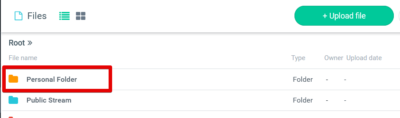
- Inside each folder, you will find a green button that says “+ Add Subfolder” button on the top left of each page. Once you click on it, you can type in the name and even select a color for that folder.
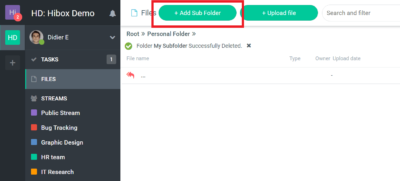
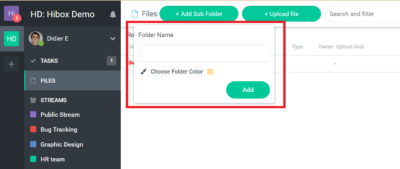
- Once you are inside the subfolder, you can now Upload Files.
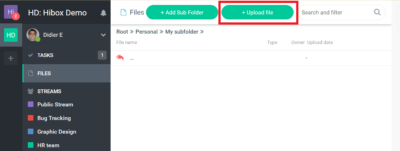
- You could also share files to different folders by moving/copying existing files into a different folder or stream/channel.
- If you need to, you can create a new folder by creating a new stream/channel



