- Go to the left-hand sidebar of Hibox and click on Tasks.
- Select the task you have created. You can only delete tasks that you have made.
- On the right-hand side of the screen, you will see the ‘Task Details’ box. Click “Delete” located near the Start button.
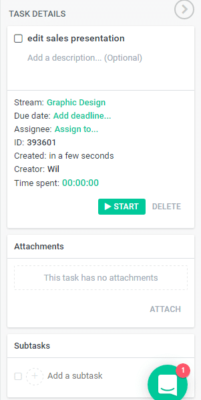
- A pop-up will appear asking if you are sure you want to delete the task, click ‘ok’.



