How to set a stream/channel as a Private channel.
Sometimes, you do not want users to read what it’s inside a stream/channel, if so, please follow these steps.
- Go on the top left side of the menu, and select the stream/channel you want to set as Private.
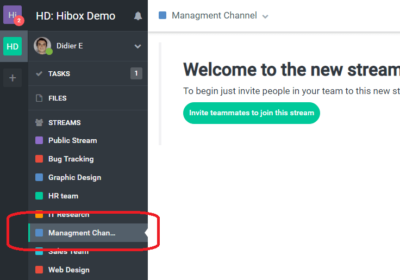
- Click on the arrow next to the stream/channel name, on the top of the screen, then select the “Edit stream” option.
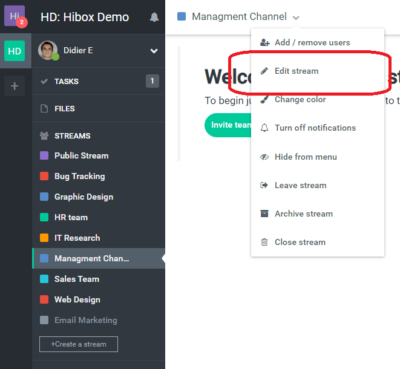
- On the right section of the screen, you will now see a “Privacy” toggle button where you can turn the privacy on or off.
- Please note that the Public Stream channel cannot be modified this way.



