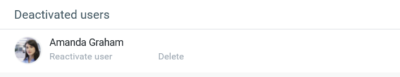Sometimes you have to say goodbye to someone! Here’s how.
- Click on your name in the upper left corner of Hibox.
- Click on “Users”. Keep in mind, only admins have access to this feature.
- Then go to the user you want to remove from Hibox, click on “Deactivate user” and confirm.
Deactivated users won’t be able to access Hibox anymore. However, their previous interactions in group chats will still be available for you.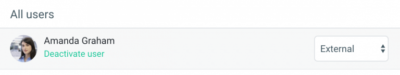
- Once the users are deactivated, they can be deleted.
- To delete the user, scroll to the bottom of “User list” to see the “Deactivated Users”.
- Click the Delete button next to the user. Once the user is deleted, the personal chat history will be deleted permanently.