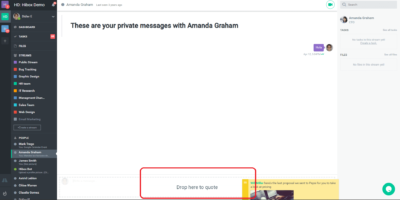You can now duplicate and/or quote any message tasks and files from any stream into a different stream.
- Hover the mouse over the message/task you wish to quote, please look at the top right of the message, you will see icons appearing.
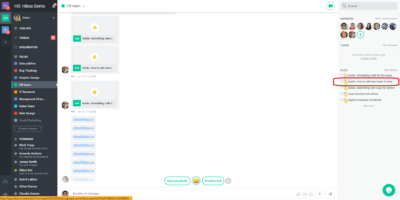
- Click and hold on the cross with four arrows to the right of the heart icon it says “Drag to quote this message”. You will see the message being dragged with your mouse.
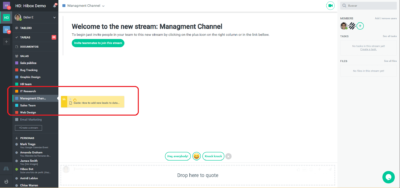
- While holding the click, drag the message into the stream or chat you wish to duplicate /quote it to.
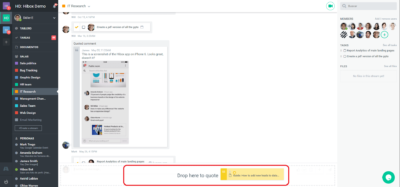
- Drop the message on the selected stream in the box at the bottom.