- Click on your name on the left-hand sidebar of Hibox.
- Then click on Integrations.
- Click on ‘Activate’ for whichever external app you would like to integrate. If you wish to deactivate this at any time, simply click “deactivate”.
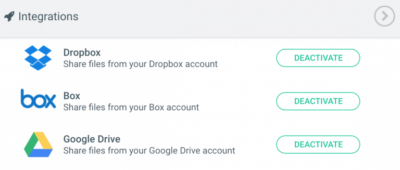
- Once you have activated the external app, click on the “+” on the right-hand side of the message bar of any stream.
- elect Dropbox, Box, or Google Drive seen in the screenshot below. If you are not already signed in, just enter your username and password for the external account.

- Then select the file you would like to share.
- Please allow
the “Third party cookies” on your web browser by clicking on the eye icon at the top right of your URL address bar, on your browser and allowing 3rd party cookies.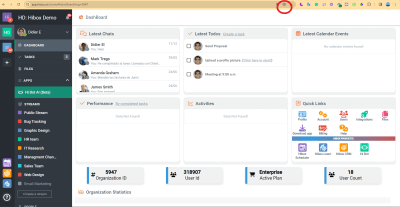
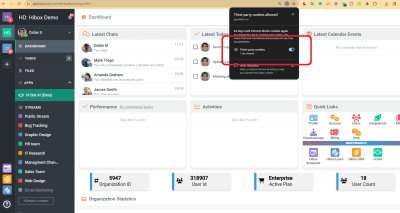
- Click here to learn how to manage Google Suite Accounts.



