- Each task can be assigned to one user only, from a stream or from the Task View, by clicking on the “+” sign to the left of the task.
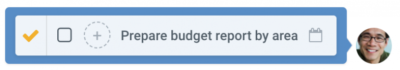
- For more complex tasks that involve multiple users you can create subtasks to each specific subtasks to different users with separate due dates.
Can I Assign a Task to More Than One User?
< 1 min read



