- Please enter your email address in the box as shown below.
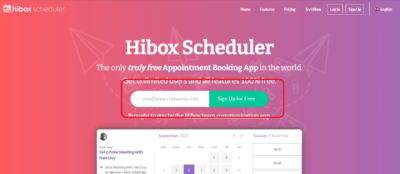
- Fill out your information. The URL secion will be visible for your customers. It could be your name, last name, or company name. Please know that you won’t be able to modify the URL after you have created it.
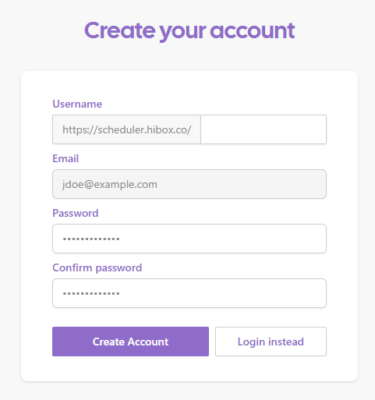
- Once you have created your account. You will be prompted to the login screen.
- It’s very important that you verify your email address before you log in, otherwise, you will not have access.




