- Go to the Task View.
- Select all the tasks that you would like to edit by holding Control (or Command for Mac) and clicking on multiple tasks. If the tasks are next to each other you can use the Shift key to select a range.
- A new menu will appear on the right-hand side that will allow you to edit all tasks at the same time: for example, you can assign all tasks to one user, change the due date, move to another stream or delete.
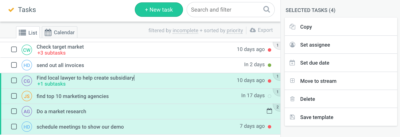
How to Edit Multiple Tasks at the Same Time
< 1 min read



