This is how to Create a meeting with Outlook Calendar Integration.
First, please make sure you have integrated your Outlook Calendar account by clicking on this tutorial.
After you have integrated your Outlook Calendar, please, follow the steps below.
- On the left side menu, please select the stream or private chat where you would like to create the event.
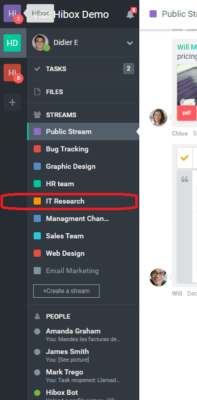
- Click on the + sign button and then on the Outlook Calendar button.
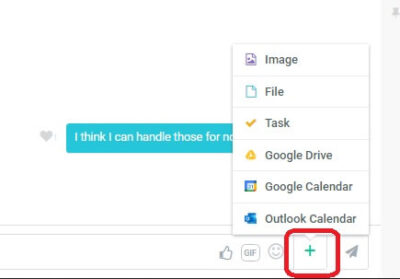
- You can now configure your Outlook Calendar event as you would do it with Google directly.

- The event will appear on the stream or inbox where it was created.
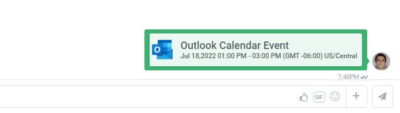
- You can also see your Outlook Events in the Calendar, under the Task view.
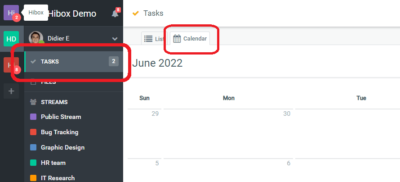
- If you click on the event, you will be taken to the Outlook Calendar website to edit the event from there.



