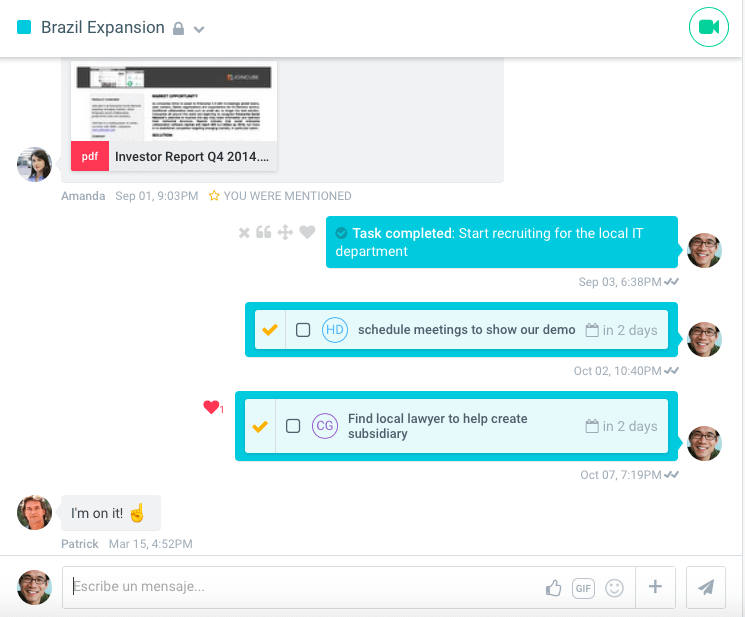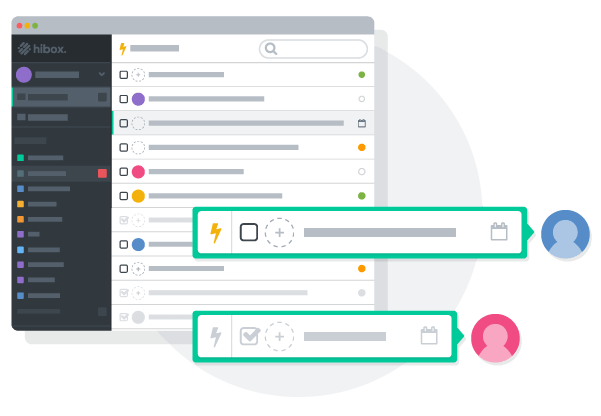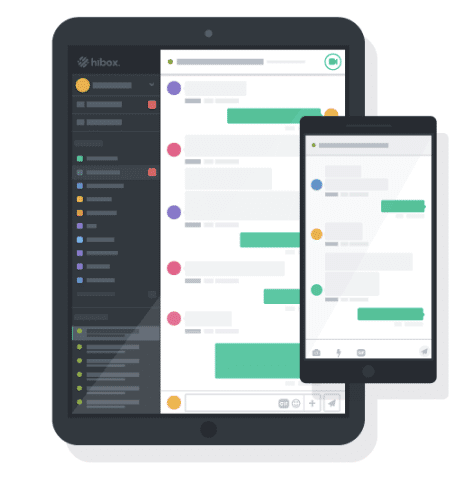Ultimate To Do List
Hibox upgrades your regular to do list with state-of-the-art task management, a personal AI assistant and fully integrated company chat. Secure, easy-to-use and reliable.
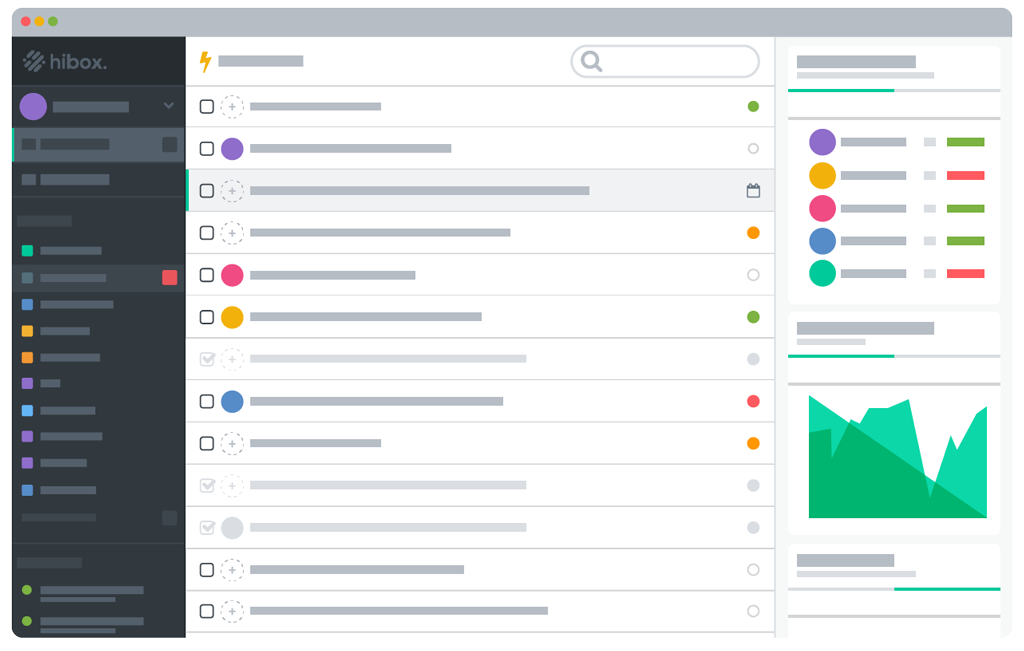
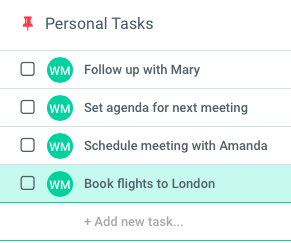
Personal To Do List
Keep your personal to do’s and tasks private. Add any new task to the ‘Personal Tasks’ header in Task View. It’s always at the top, so you know what your priorities are. And don’t worry – no one else can see them, so they’ll stay private.
Team Tasks
Whatever project you’re working on with your team, keep your group to do list and task management simple. Create streams for each department or team. Create tasks, assign to different users, set due dates and even use time tracking to see how long each task takes.
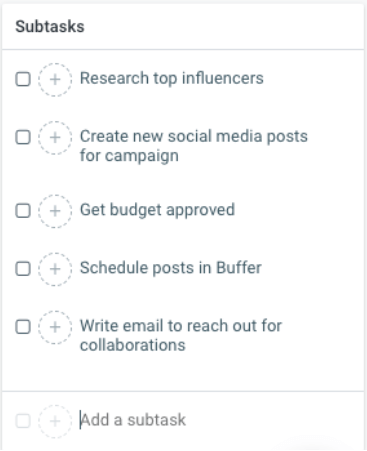
Subtasks to Complete Your To Do List
One task or to do isn’t always enough. Be extra detailed with your to do list so nothing gets overcomplicated. Add subtasks to a task and make sure you have everything assigned so it can get done.
Prioritize, Prioritize, Prioritize
Not all tasks and to dos were created are equal. Some are more urgent than others, so you should be prioritizing them. With Hibox, just drag and drop tasks in task view to order them in a priority queue. Never miss the important stuff again.
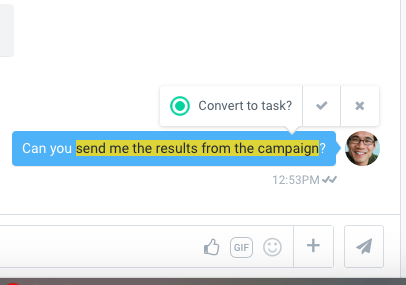
AI Assistant Notifications
For long-term projects or more complicated tasks, you can break up a task with subtasks. You can even assign each individual subtask to different users with different due dates. This the perfect way to delegate group work and ensure everything comes together on time.
To Do List on the Go
With Hibox support on desktop, tablet and mobile, you’ll never forget an import item on your To Do list or miss a message just because you’re away from your desk. Available on PC and Mac mobile for Android and iOS. We’re here for total collaboration, whichever platform you prefer.