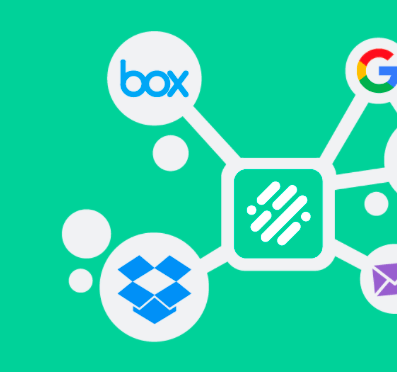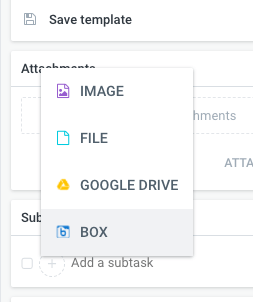Integrate Box with Hibox
Manage your content and share files across your business. With Box integrated to Hibox, you will be able to store files safely and collaborate with your team like never before.

Manage Content With Box
Using Box enables you to access all your files no matter where you are. You can also use it on multiple platforms, share documents to your team and store all of your files in one secure platform.
Box + Hibox
All you have to do is to sign into your Box account and connect it to Hibox. You will then be able to attach your files in different chat streams and keep your team updated with your work. Make collaboration easy at work with Box.
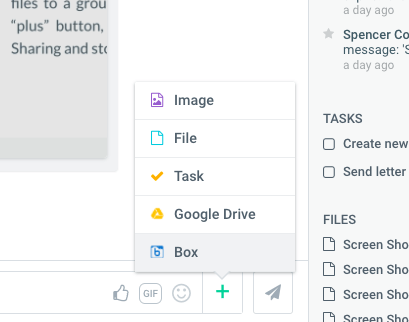
Share Files in Different Groups
Depending on what project you’re working on, you can either send your files to a group chat or an individual chat. You just have to click on the “plus” button, choose “Box” and share desired files with your team. Sharing and storing files have never been this simple.
Attach Files to Tasks With Box
When you create a new task you can always attach a Box document directly into it. By doing this, the person assigned to the task, will easily and quickly find the file. This saves you and your team a lot of time – organization at its best.