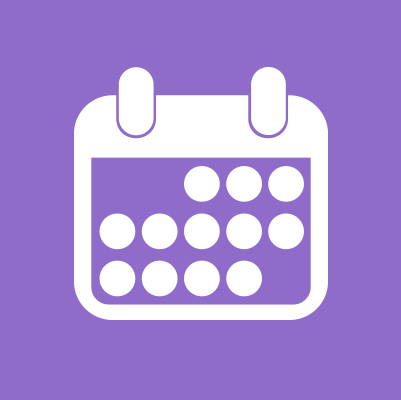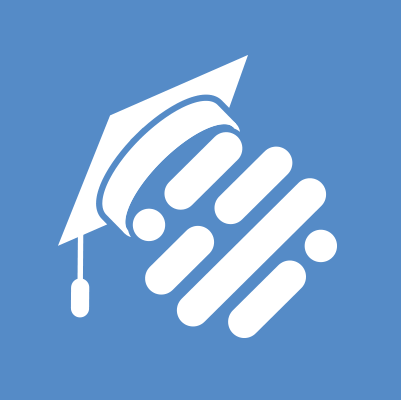Best Chat for Business Tools To Save Money
Best Chat for Business Tools To Save Money. In today's fast-paced business landscape, effective communication is more than a luxury—it's a necessity. Imagine overseeing a team scattered across time zones, managing a project with tight deadlines, or closing deals with key clients. What's the common denominator that can make or break these scenarios? The answer is simple: communication. Not just any communication, but swift, secure, and streamlined interaction that only a robust chat for business solution can deliver. Because when teams communicate well, productivity soars, errors decrease, and businesses thrive.
Why You Must Have Chat for Your Business

Remote and hybrid work are becoming the norm rather than the exception, and where projects often involve collaboration between teams dispersed geographically or functionally, the role of communication tools is more critical than ever. Email and traditional meetings are still in play, but let's face it—they can be slow, disruptive, and even counterproductive at times. That's where a dedicated chat for business platform comes in, serving as the linchpin that holds all pieces together.
A robust chat for business tool streamlines conversations, enables real-time decision-making, and offers features that go far beyond mere chatting—like task management, file sharing, and video conferencing. It's like having your office desk, meeting room, and coffee break chats all rolled into one digital space. These platforms are designed to accommodate the complexities and nuances of professional interaction, making them indispensable in the modern workplace.
So, if you're aiming for efficiency, coherence, and a 360-degree approach to team communication, it's time to invest in a specialized chat for business application
Why Slack and Microsoft Teams Didn't Make the Cut
While both Slack and Microsoft Teams are big names in the chat for the business arena, they didn't make our list for specific reasons.
Slack, although highly popular and rich in features, lacks built-in task management capabilities. While it does offer a range of integrations with other tools, each additional tool often comes with its own subscription fee. This can quickly escalate the total cost of ownership, making Slack a much pricier option than it initially seems.
As for Microsoft Teams, it's a robust platform with an array of features, but again, the cost factor comes into play, especially for small businesses. The base version might seem affordable, but as you start adding necessary functionalities and integrations, the expenses stack up, making it less cost-effective for smaller operations. Given these considerations, we've focused on solutions that offer a balanced mix of features and affordability.
Overview of Our Evaluation Criteria
As you begin researching chat for business solutions, you'll find a plethora of options, each with its unique set of features and benefits. But how do you sift through the noise and select the one that perfectly aligns with your organizational needs? Here are some key criteria to guide your decision:
- Multi-platform Accessibility: Look for a chat app that is accessible across various devices and operating systems. Your team should be able to communicate whether they're on a desktop, laptop, tablet, or smartphone.
- Real-time Messaging: The chat tool should facilitate instantaneous messaging to enable quick decision-making and problem-solving.
- File Sharing: A robust chat for business tool should allow easy and secure file sharing, from documents to multimedia, right within the chat interface.
- Security and Compliance: Data security can't be compromised. Ensure the chat app adheres to industry standards and regulations to protect sensitive information.
- Task Management Features: Some chat for business platforms offer integrated task management features, allowing teams to assign, track, and manage tasks without leaving the chat environment.
- Video Conferencing Capabilities: In a world that's increasingly going remote, video conferencing is a must. A good chat app should offer quality video calls with multiple participants.
- Integration with Other Tools: The ability to integrate your chat for business tool with other software like document collaboration, CRM systems, project management tools, or even your own proprietary software can be a huge advantage.
- AI: Artificial Intelligence (AI) Capabilities: In an age of technological advancement, AI has become an invaluable asset for optimizing business processes. Some advanced chat for business tools integrate AI features like chatbots for customer service, machine learning algorithms for data analysis, and natural language processing for smarter, more intuitive user experiences. Having AI capabilities can add a layer of efficiency and sophistication to your communication tools, streamlining routine tasks and offering insights that are beyond human reach.
By considering these criteria, you'll be well-equipped to choose a chat tool for your business that's not just a messaging app, but a comprehensive solution for all your communication and collaboration needs."
Objective (It’s Always to Save You Time)
The objective of this article is not to be a list of all the business chat tools some blogger could find on Google, but rather to offer an exhaustive guide to business leaders, project managers, and team members who are seeking the most effective chat for business solutions available. Our aim is to equip you with all the essential information, from key features to security protocols, to make an educated decision that aligns with your team's unique needs and organizational objectives.
By providing you with a curated list of top-performing platforms and comprehensive reviews, we're saving you the valuable time and resources you would otherwise spend on testing various tools yourself. Consider this post your shortcut to a smarter, more efficient way of choosing the ideal chat for business solution.
Apps We’re Comparing
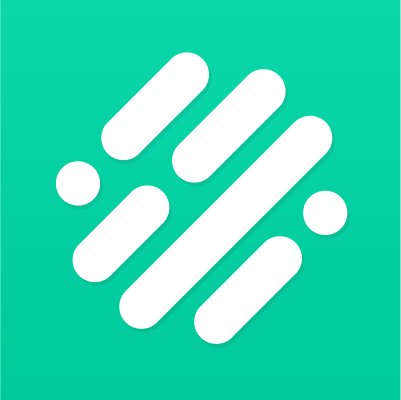
Hibox
Chat for Business
Brief Introduction
Hibox is a comprehensive chat for business platform designed to streamline communication and collaboration for modern teams. Unlike traditional chat apps, Hibox brings together chat, task management, and video conferencing into one integrated platform. With an emphasis on efficiency and security, Hibox is a one-stop solution for teams looking for a versatile, feature-rich chat for business tool.
Unique Features
- Unified Workspace: Chat, plan, collaborate and meet—all in one place.
- Hi Bot AI: Hibox features a built-in AI assistant
- Comprehensive Business Productivity Suite: This suite includes functionalities for CRM, employee management and recruiting, meeting scheduling, training and skills development, invoicing and more
Seamless Integration
Hibox effortlessly integrates with commonly used business tools like Google Drive, Dropbox, and more. This saves your team time toggling between different apps and platforms, allowing them to focus on what truly matters—getting work done.
Task Management
Keeping track of projects is a breeze with Hibox. You can create tasks, set deadlines, and even assign tasks to team members right within your chat. This eliminates the need for separate project management tools, consolidating your workflow.
Video Conferencing
With Hibox, there's no need for third-party video conferencing solutions. You can initiate video calls with a single click, directly from your chat interface, and even conduct virtual meetings with multiple team members.
Security & Compliance
Hibox takes data security seriously. The platform complies with GDPR and employs bank-grade 256-bit encryption to protect your information. Rest assured, your conversations and files are in safe hands.
Artificial Intelligence
The platform features a built-in AI assistant named Hi Bot that serves as a personal helper to add crazy levels of efficiency to you and your team.
Comprehensive Business Suite
Hibox isn't just a chat for business tool; it's part of a larger business productivity suite. This suite includes functionalities for CRM, employee management and recruiting, free meeting scheduling app, and invoicing, providing an all-in-one solution for your business needs.
Group, Private and Company-Wide Chats
Engage in group discussions, have confidential one-on-one conversations or converse with everyone in the public group. Hibox supports all three, allowing for versatile communication options.
Multi-platform Access
Whether you're at the desk or on the move, Hibox is accessible via desktop and mobile applications, ensuring that you're always connected with your team.
Enterprise Reporting
Hibox offers a robust Enterprise Reporting feature. This allows decision-makers to access advanced data sets and reporting tools for comprehensive performance analysis.
Pricing
Hibox has just one plan that comes with all features, including AI and a free meeting scheduling app for $6/user/month, or $4.50/user if you purchase the yearly plan.

Pumble
Pumble
Brief Introduction
Pumble is a free chat for business tool designed to facilitate team communication and collaboration. While it may not have all the bells and whistles of some other platforms, Pumble offers a straightforward, user-friendly experience focused primarily on chat functionality.
Unique Features
- Unlimited Public Channels: Create as many public channels as you need for various topics or projects.
- Direct Messages: Connect with team members on a one-to-one basis for more personal or confidential discussions.
Additional Features
- Threaded Conversations: Keep track of specific topics by creating threads within channels.
- Emoji Reactions: Add a touch of personality to your communications with a wide range of emojis.
Integrations
As of now, Pumble lacks extensive third-party integration capabilities. This might be a limitation for teams that rely on a plethora of tools for different business functions.
Security & Compliance
Pumble provides basic security features to protect your data, including SSL encryption. However, it may not offer the same level of compliance certifications that some other platforms provide.
Multi-Platform Access
Pumble is accessible across multiple platforms, including desktop and mobile applications. Whether you're in the office or on the go, staying connected with your team is easy.
Enterprise Reporting
Pumble does not currently offer an Enterprise Reporting feature. This could be a downside for larger organizations or businesses that require in-depth analytics and reporting capabilities.
Pricing
Pumble offers tiered pricing with a business plan at $5/user/month or the enterprise plan with all features for $8/user/month

ConnecTeam
Brief Introduction
Connecteam presents itself as more than just a chat for business tool; it's a comprehensive internal communication manager designed to improve employee engagement and streamline communication within organizations.
Unique Features
- Employee Directory: Connecteam offers an extensive employee directory to make internal networking simpler.
- Surveys and Suggestion Box: This feature allows you to collect valuable employee feedback effortlessly, making the platform not just a tool for communication but also for engagement.
- ConnecTeam offers a suite of additional products centered around operations and HR, similarly to Hibox
Additional Features
- Updates: You can create and send updates through a multitude of channels including email, chat, and push notifications, ensuring a seamless flow of important information.
- Employee Training: While not strictly a chat feature, the platform offers customizable employee training programs to further employee development.
Integrations
While Connecteam's site doesn’t delve into third-party integrations for their internal communication manager, it does emphasize the all-in-one nature of their platform, suggesting that you might not need additional tools for many of your basic business operations.
Security & Compliance
Connecteam gives a nod to security by ensuring that only authorized personnel can access specific communication channels, but the website does not offer detailed information about its security measures or compliance certifications.
Multi-Platform Access
The platform is designed for use on multiple devices, ensuring that employees can communicate and stay engaged whether they are at the office or on-the-go.
Enterprise Reporting
Connecteam does not explicitly mention enterprise reporting in the features of their internal communication manager, so if advanced analytics are crucial for your operation, you might need to seek additional tools for that specific requirement.
Pricing
ConnecTeam prices its product a bit differently. They charge $119/month for up to 30 users, so if you have exactly 30 users that’s a pretty good deal. However, if you have less than that the price is comparable to or higher than the others on this list.

Troop Messenger
Troop Messenger
Brief Introduction
Troop Messenger is a chat for business platform designed to enhance workplace communication by offering an array of user-friendly features. With a focus on secure and efficient messaging, it is built for small, medium, and enterprise-level businesses alike.
Unique Features
- Burnout: This feature allows for confidential conversations that self-destruct after a set time, adding an extra layer of security to sensitive discussions.
- Forkout: Enables a user to send a single message to multiple users across different departments or projects without creating a group chat, thereby preventing chat clutter.
- Live Location Tracking: Gives administrators the ability to track the real-time location of team members, if required.
Additional Features
- File Sharing: Easily share documents, images, and videos directly in the chat.
- Audio and Video Calling: In addition to text-based chatting, Troop Messenger offers audio and video calling features for more in-depth conversations.
- Orange Member: An external member addition feature that allows you to include third-party vendors, freelancers, or clients in conversations without giving them full access to all team resources.
Integrations
Troop Messenger offers integration capabilities, allowing for a more cohesive workflow by connecting with tools you already use. However, the range of integrations is somewhat limited compared to other more established platforms.
Security & Compliance
Security is a priority for Troop Messenger. The platform uses end-to-end encryption for messages and complies with global regulatory standards to ensure data privacy and security.
Multi-Platform Access
Troop Messenger offers a seamless experience across various devices, available on desktop, web, and mobile platforms. This ensures that you can stay connected with your team, no matter where you are.
Enterprise Reporting
At this time, Troop Messenger does not offer an Enterprise Reporting feature. This may limit its appeal to larger organizations or those looking for advanced analytics capabilities.
Pricing
The premium plan for Troop Messenger is priced at $9 per user per month, which is on the higher side. Although it offers a plethora of smaller, handy features, its core functionalities largely mirror those found in other chat for business platforms on this list.

Flock
Flock
Brief Introduction
Flock is a dynamic chat for business tool engineered to boost productivity and drive team collaboration. Targeted at both small teams and larger enterprises, Flock aims to simplify communication and project management through a unified platform.
Unique Features
- Mailcast: This feature enables you to send emails directly to Flock channels, providing a centralized location for all team communications.
- Shared To-Dos: Create shared to-do lists within any conversation to track tasks collaboratively, a handy tool for project management.
- Guest Accounts: Flock allows you to bring in freelancers, consultants, or clients as guest users, enabling seamless collaboration without compromising on security.
Additional Features
- Rich Text Formatting: Enhance your messages with bold, italics, and inline code snippets.
- Instant Video Conferences: Launch video conferences directly from your chat without needing to schedule them.
- Power Search: An advanced search feature that allows you to easily find messages, files, and links shared within your team’s conversations.
Integrations
Flock offers robust integration capabilities, including compatibility with popular applications like Google Drive, Asana, and Trello. This extends its utility and allows you to streamline various facets of your business operations.
Security & Compliance
Flock places a high priority on security with features like end-to-end encryption, multi-factor authentication, and compliance with data protection regulations. This ensures that your data, from confidential conversations to shared files, is safeguarded.
Multi-Platform Access
Flock is designed to be accessible on a multitude of platforms. Whether you’re using a desktop, a web browser, or a mobile application, Flock offers a consistent and seamless experience across all devices.
Enterprise Reporting
While Flock offers some analytics and insights features, it does not provide a comprehensive Enterprise Reporting module at this time. If advanced, customizable reporting is crucial for your organization, this could be a potential limitation.
Pricing
Troop Messenger’s superior plan comes in at a whopping $9/user/month. While they do have a lot of little features that could prove useful, overall the main feature set of Troop Messenger is quite similar to the others in this list.
How to Choose the Right Chat for Business Tool for Your Business
Selecting the right chat for business platform is a critical decision that can significantly impact the efficiency, security, and overall productivity of your team. In an era where remote work and digital collaboration are becoming the norm, the right chat tool can make all the difference. Here are some considerations tailored to help you make the most informed choice for your specific business needs.
Consider the Size of Your Business
Different platforms cater to different business sizes, offering a range of features and pricing models.
- Small Businesses: If you run a small business, you may not require all the bells and whistles that come with more expensive, enterprise-level plans. Look for platforms that offer robust communication features at a reasonable price. Both scalability and cost-effectiveness are key for small businesses.
- Medium-Sized Businesses: For a medium-sized business, features like advanced reporting and task management start to become crucial. You should look for a platform that balances feature-rich offerings with simplicity and ease of use.
- Enterprise-Level: Large organizations have complex requirements, including but not limited to high-level security compliance, intricate reporting, and API integrations. Look for platforms that provide comprehensive solutions tailored to enterprise-level needs.
Analyze the Industry You’re In
The industry you operate in can often dictate the features you'll need.
- Tech & Software: If you’re in a tech-centric industry, integrations with software development tools and robust API support will likely be high on your list.
- Healthcare: For those in healthcare, compliance with regulations such as HIPAA will be a priority.
- Retail & Customer Service: If customer engagement is the focus, CRM integrations and strong mobile capabilities may be more essential.
Additional Functionalities and Integrations
Consider what additional functionalities your team needs. Do you require strong task management features, or is real-time communication the only necessity? Also, if your team already uses other tools like Google Workspace, Asana, or Salesforce, you’ll want a chat app that integrates smoothly with those platforms.
Security & Compliance
Irrespective of your business size or industry, security should be a top consideration. Ensure that your chosen platform complies with industry-standard regulations and offers features like end-to-end encryption and two-factor authentication.
AI Capabilities
With the growing emphasis on data-driven decision-making, having a built-in AI feature like Hi Bot for Hibox can offer added advantages. These could range from automated task assignments to advanced analytics and reporting.
Pricing
Last but not least, consider your budget. Most platforms offer a range of pricing plans, so understand what each plan provides and see how it aligns with your needs. Be sure to factor in any additional costs, like those for add-ons or integrations, which could make a seemingly inexpensive platform quite costly in the long run. Best Chat for Business Tools To Save Money