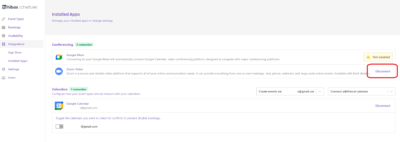- You can integrate your Zoom account as a web conferencing feature.
- While logged into your account, go to the “Integrations” section.
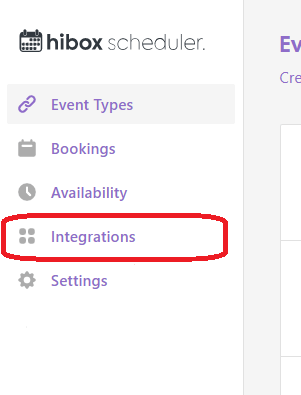
- Click on the “Calendar” section as shown below.
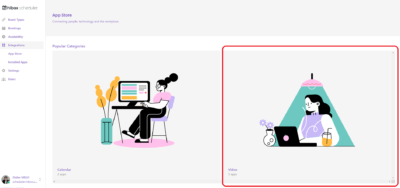
- Now select the “Add” button for the calendar you wish to add. It can be a Zoom, Office 365 Team, or Google Meet account.
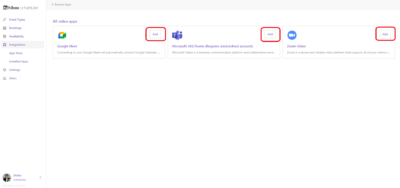
- Find the “Install App” button at the top right of your screen.
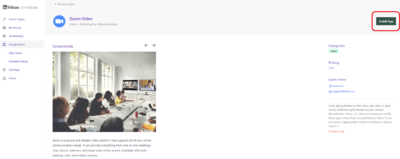
- Log into your Zoom account by filling out the sign-in information.
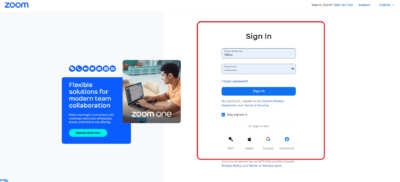
- Your Zoom account has been integrated, you will find it under the “Installed Apps “section
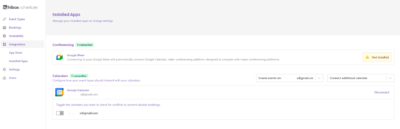
- You can disconnect the integration with it at any moment by clicking on the “Disconnect” button, inside the “Installed Apps” section.