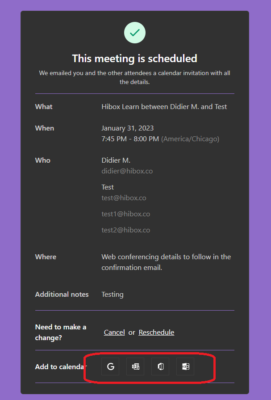- Once you Guest can have additional guests into a meeting.
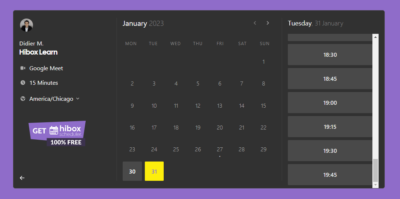
- When someone is scheduling a meeting with you, they can also invite more people by clicking on the “Additional Guests” button.
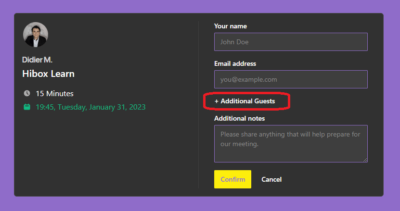
- Type in the email of the additional guests being invited. Click the “Tab” button to add more emails.
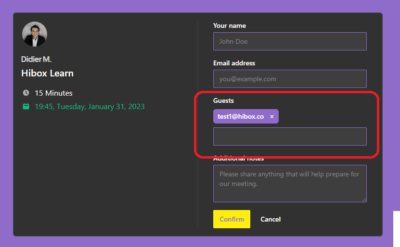
- You can add the meeting to your Google, Office 365, or Outlook Calendar at the bottom of the pop-up. If you do so, you will also be able to invite more users through those platforms later.